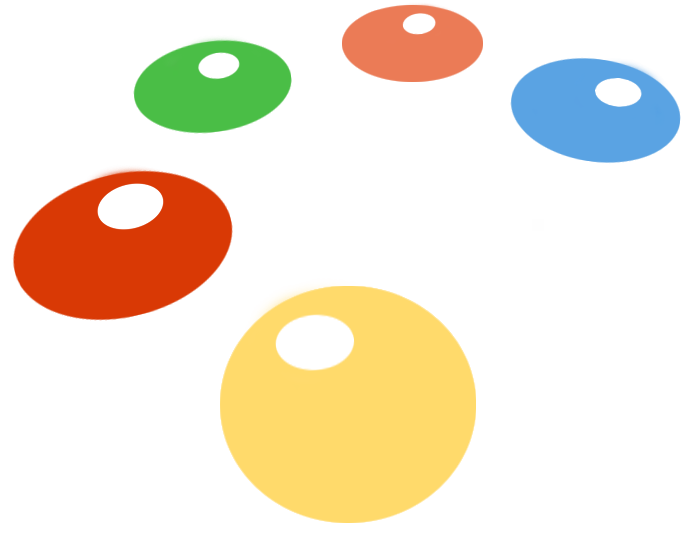Link Smart Card, Smart ID, Mobile ID
Click here to link your ID card, Smart-ID and Mobile-ID for enhanced security, simplified login and streamlined services.
Or follow the guide provided below
- Log in to your VAU account with your username and password or with social media.
It is important that you do not immediately identify yourself on the login page using an ID card, Smart-ID, or Mobile-ID. If you do, a new account will be created. - Click on your name in the top right corner and select "My Account".
- On the account page, select "Connect ID card, Smart-ID, and Mobile-ID".
- On the connecting page, choose ID card, Smart-ID, or Mobile-ID and identify yourself with PIN1.
- Your VAU account is now linked to your personal identification number. Next time, you can log into your account using your ID card, Smart-ID, or Mobile-ID.