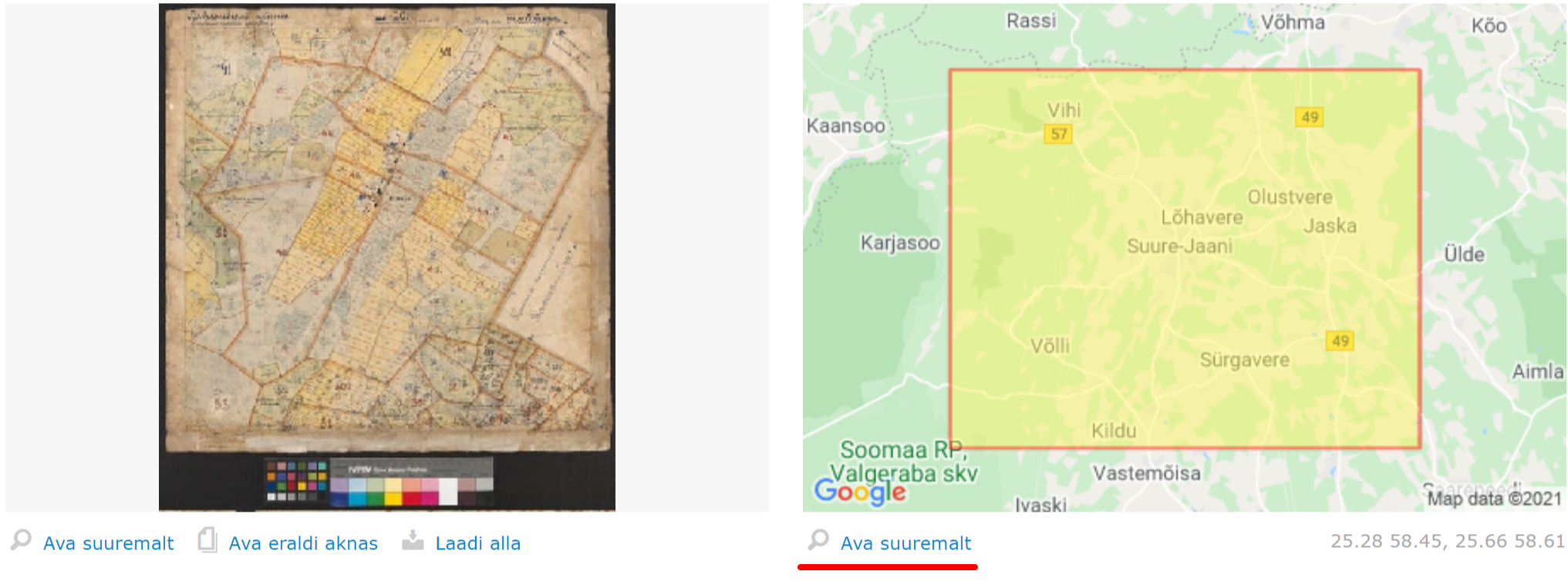Take the Tour
Search forms
You can use the simple search and the advanced search to find maps.
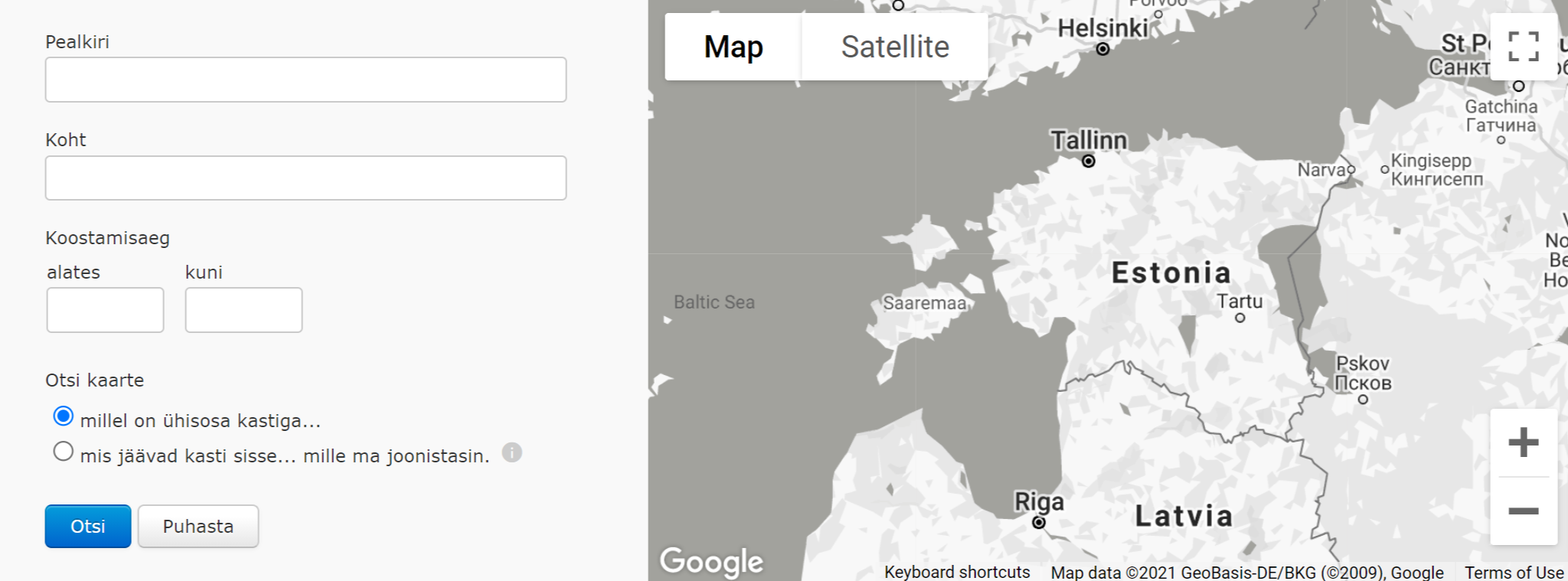

Help texts in search forms
Next to some of the search fields you can see a hint icon and if you click on it, a small window with the user guide of this field will open.

Map search
Most of the maps are connected through administrative units with the approximate coordinates thanks to which it is possible to search for them also via the contemporary map.

Search results
The search results will be displayed compactly as a table (grid view) by default. But you can view the results also as a list, equipped with small preview pictures.


Going back to search form
You can use the navigation bar to go back to the search parameters.

Sorting search results
By default the results are sorted by reference codes but they can also be sorted by the content of each column if you click on a column’s header.

How to open digital images
An icon will be displayed in the search results table next to the maps which digital image is available. You can open the image by clicking on the icon.

How to open detailed data
Only the basic data of the maps will be displayed in the table. You can see more information about a map by clicking on its reference code.

Multi-part maps
If a map has been digitised in several parts or as several files due to technical reasons, they will be displayed in separate tabs.

Opening a larger image
Although you can manipulate with a map already in the detailed view of a cartographic document, it is more convenient to do it after the map has been opened in larger size.


Opening a map in new window
You can open a map also in a separate window of the web browser. This option is useful if you want to seek out several maps in order to compare them later.
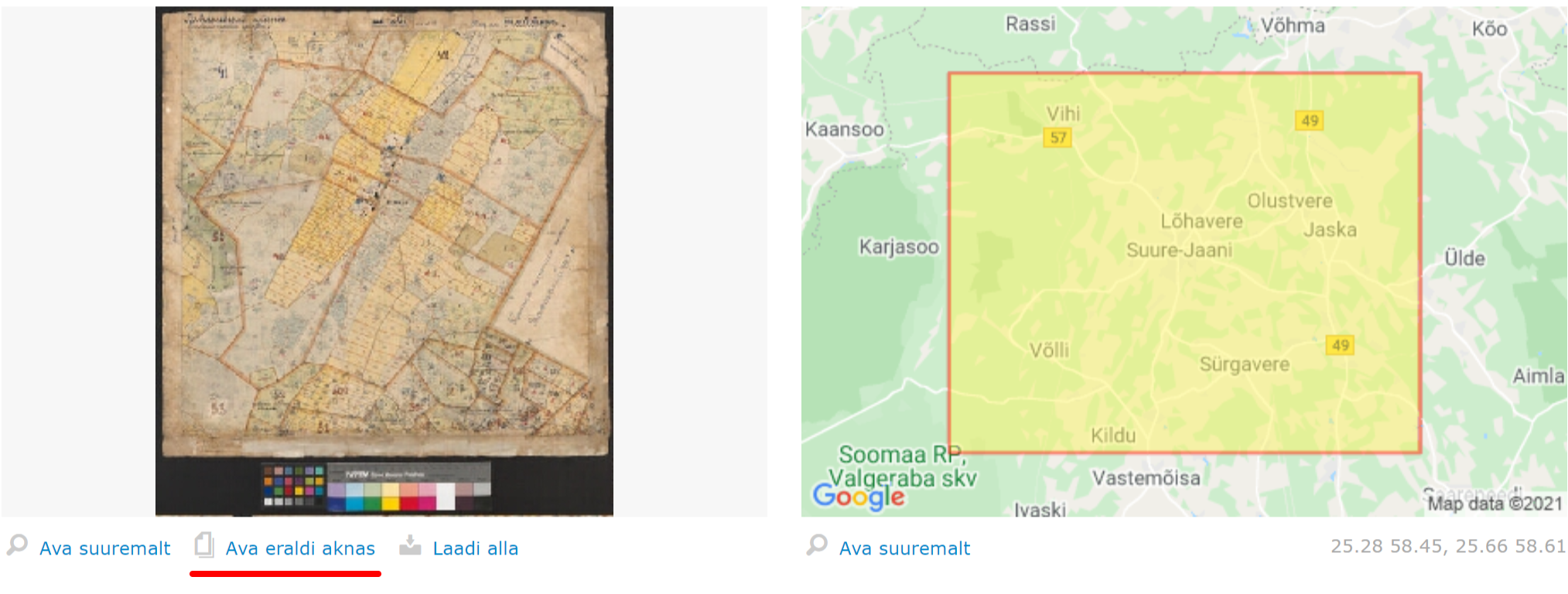
Saving and printing a map
If you want to print out a digital image of a map or save it as a picture file to your computer, click on the link "Download".

Approximate geographic co-ordinates
Most maps are connected via administrative units with the approximate geographic co-ordinates. In the detailed view, the region responding to these co-ordinates will be displayed on a contemporary map (Google Map). If you want to investigate this map more thoroughly, click on the link "Zoom image".